Stream ABC Outside USA
Ever since my wife has discovered you can watch TV online, she keeps finding new channels to watch but as many are restricted by location – I have to keep checking we can watch them by using Identity Cloaker. Well todays post is about trying to watch ABC outside USA.
Well I started off just by visiting the site, but as expected the media content used geo-targeting to block any users trying to watch ABC outside the US.
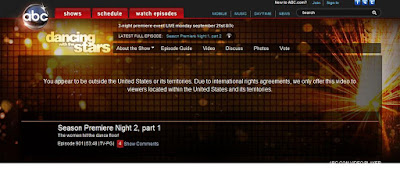 But it’s easy to watch ABC outside US
But it’s easy to watch ABC outside US
Not surprising that, I then did a quick check to see if just using a simple US proxy would, work ok. I thought this unlikely but it was worth a try, initially I was quite surprised, the ABC commercials ran and the program started to play. However after only a few seconds – I got the following error and the stream failed.
So a proxy won’t let me watch ABC outside the USA?
Many of these media sites now do checks to block the use of proxies, you used to be able to watch most TV stations wherever you are with a proxy but now they are usually blocked.
ABC Blocking VPN and Proxies
This meant that I had to use the VPN function within Identity Cloaker. VPN stands for Virtual Private Network and it basically creates a secure tunnel between you and a second computer, the advantage is that your connection and IP address appears from the location of the server. I used Identity Cloaker to connect to one of their US based servers, to see if I could watch ABC from the UK.
I just fire up Identity Cloaker and selected the OpenVPN option, you can see the correct button to press in following graphic.
This enables me to connect directly and create a virtual tunnel to one of the Identity Cloaker servers. This will encrypt my connection and have the added benefit of making my IP address appear to be from the country I choose, which should allow me to watch ABC from the UK (or any country in fact).
Here’s the selection of VPN enabled servers that are currently installed and available for it’s users, of course being a private network they are all secure and fast. The VPN client is enabled by right clicking the red computer icon which appears in your task bar, then you can select the server you need.
A couple of tips here, you obviously need to pick a US server, but try and select the nearest one to you, from the UK and Europe I generally select an East Coast US Server. The other thing you should do is use one of the MAC compatible servers listed, these will stream over a protocol called UDP which should provide better performance for streaming video from the ABC site.
So all you need to do is enter your Identity Cloaker username and password and your VPN connection should be up and running. Then restart your browser and go back to the ABC.com website.
Here’s the result and the ABC media streams perfectly with no blocking. The speed was pretty good for me from the UK but will depend on the your connection speed and the ABC servers, if you have problems just pause for a minute and let the stream buffer and you should be fine.
I didn’t have any real problems although I did have an issue with the ABC media player crashing when I used Chrome, using IE it was fine though and was probably just my setup. I didn’t try with any free proxies or using Gpass, I would expect the free proxies to all fail and it’s way too risky to send all your data through an unsecured VPN server (although they should theoretically work if you can find a fast enough one)
If you want to try and test this for yourself, try out the trial version of Identity Cloaker here – 10 day trial to check it works – for the price of a coffee and sandwich you’ll be soon be able to watch ABC outside the USA I’m sure.
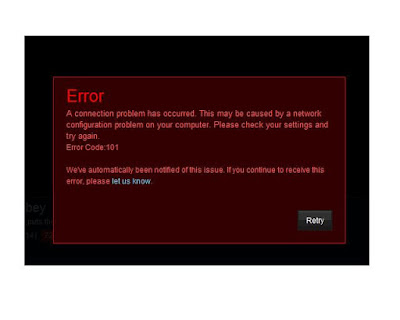
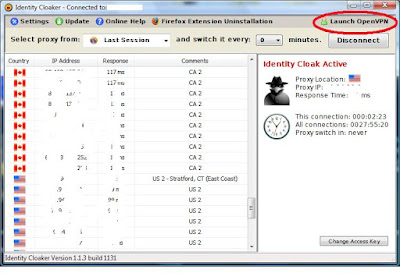
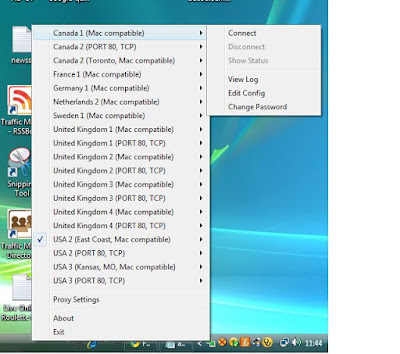
ABC Go offers some great shows and of course the ABC live feature. If you don’t live in US, you can use UnoTelly or similar tools to access it in your country.