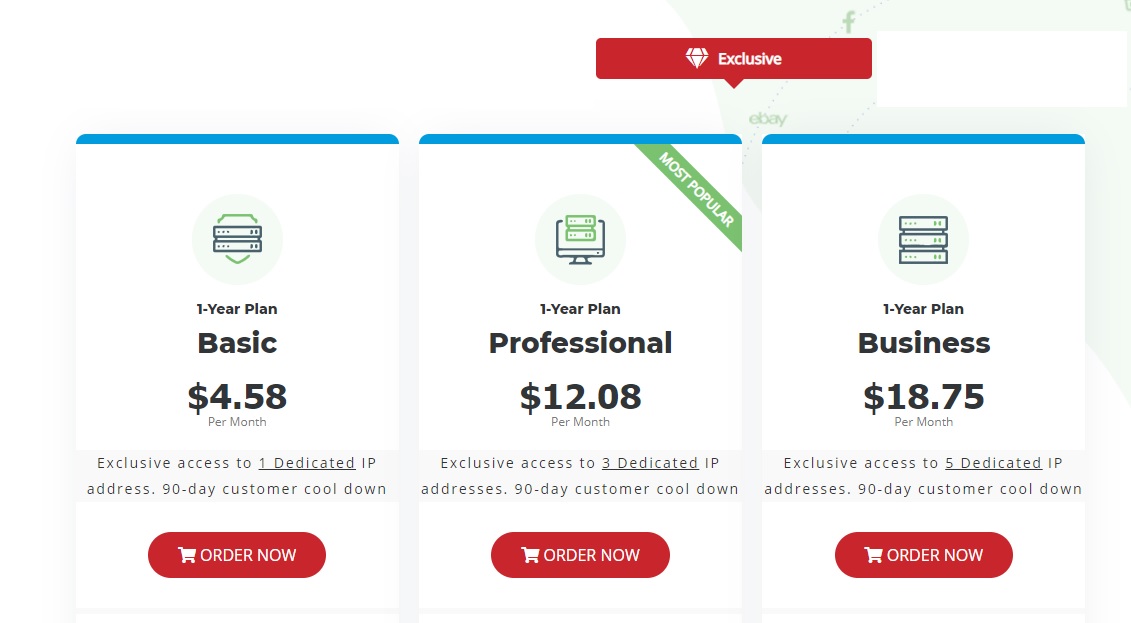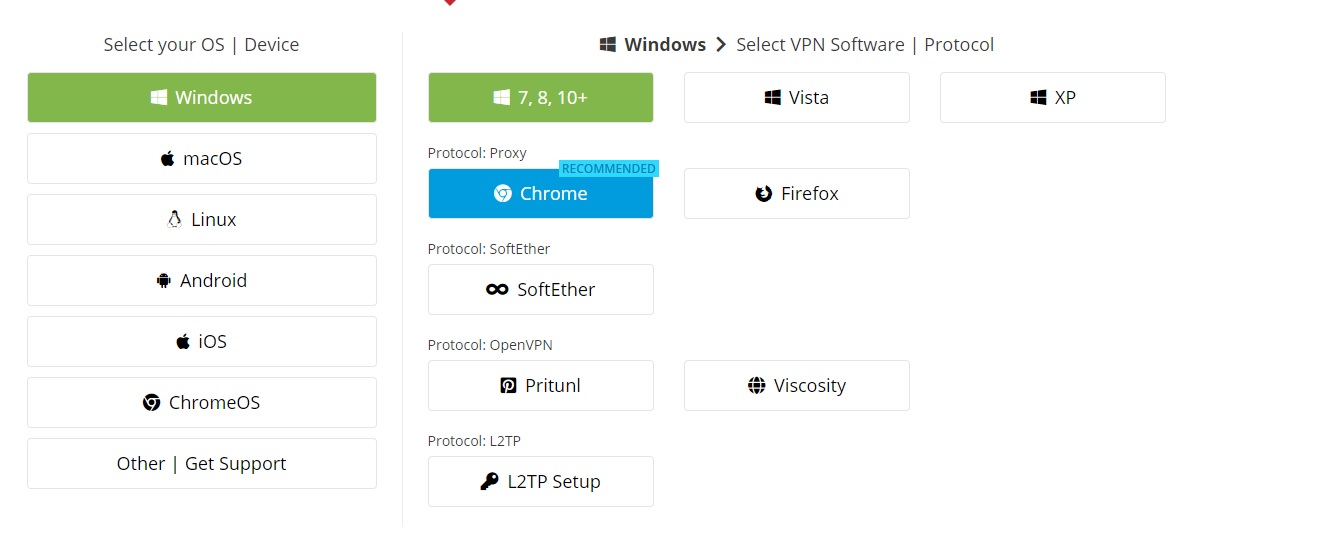Use the BBC iPlayer Chrome Extension in Ireland
Many people are surprised that you can’t access BBC iPlayer from within Ireland. It works in Northern Ireland but if you stray over the border then you’ll find your access is restricted almost immediately. For those of us who don’t even consider that there’s a border there, then it’s kind of frustrating especially if you’re paying for a UK TV license.
Obviously there are commercial reasons for restricting access to the BBC iPlayer from the rest of the world but you’d think our closest neighbor would be an exception to the blocks. Alas no, and of course the UK leaving the European Union is unlikely to help those who want to access BBC iPlayer any easier.

Unfortunately Ireland is treated no differently than anywhere in the world when it comes to the BBC’s blocking of access outside the United Kingdom. You can access the basic website which is really useful, however if you’ll be blocked from any of the streaming services on the site. That means no BBC iPlayer, no live TV and what’s more the same thing will happen with all the other UK TV channels and sites too. If you want to watch from outside the UK then you’ll need to employ a little subterfuge and hide the IP address that your assigned when you connect to the internet.
It is this address that the BBC iPlayer and other sites use to determine whether you’re allowed access or not. Although it’s not possible to directly change your real IP address you can hide it and make it look like you’re actually in the United Kingdom – what’s more it’s easy to do.
The BBC iPlayer VPN Dilemma
For many years now, millions of people (yes that many!) have been using this sort of workaround for watching BBC iPlayer irrespective of their location. All you need to do is route your internet connection through a UK server and everything will work as normal. There have been a few ways of doing this over the years, using a VPN service or extension plus a few other technology options which work in a similar way. The idea is that the BBC, ITV or Channel 4 will only see the address of the UK server and your real location won’t matter as it will look like a British connection. The most popular method is definitely using a VPN (Virtual Private Network) service and millions access using programs like NordVPN.
Unfortunately this method is becoming increasingly unreliable as media sites utilize a very simple method of blocking people using a VPN like this to access any streaming service. Although it’s very difficult to detect and block a VPN directly, there’s a simple alternative – they just check how many concurrent connections are coming from each IP address. Virtually all these VPN services will have thousands of users sharing each address, so if any number of connect to the BBC iPlayer at the same time it’s highly likely that they’re using some sort of VPN/proxy server to watch BBC online.
Although most of the best VPN services still work if you want to watch streaming services like the BBC, they are becoming increasingly unreliable. For example you may have to connect to a different VPN server before you find one that works, this can be frustrating if you’re in a rush or wanting to watch something live. I for example usually connect to BBC One most evening to enjoy the BBC News and I like to watch that live as they don’t archive the news broadcasts. Companies like NordVPN have loads of addresses so you’ll usually find one that works to hide that Irish IP address, but it can take time.
There’s a solution though which not many people know about currently and one which works in all devices including just in your browser.
How to Watch BBC iPlayer in Ireland Chrome
The solution is actually quite obvious, you have to reduce the number of people using the same connection. Now sometimes you can get lucky and find a server that works first time, other times it may take much longer. Many of the cheapest VPNs no longer work with the popular media streaming service sites because they allow too many people to share their addresses. This is how they minimize costs and hence can offer a cheaper price for their services. However for watching TV online then this is entirely the wrong option, you want less people logging onto BBC Two to watch the Blue Planet at the same time not more !
Yet if you check all the popular VPN companies they all operate under this model of a huge shared infrastructure. If you are watching something less mainstream than most of the British or US media sites it’s probably the best option. I’ve never see the same issue with channels from other countries based in a different location. Yet for channels like the BBC iPlayer it’s getting worse by the month.
When Standard VPNs Don’t Work with BBC iPlayer
There is another option though and surprisingly it’s not actually any more expensive – it’s involves using something called exclusive proxies.
Here’s the sales page from the company who provide this service, don’t worry about the higher plans all you need is the basic option with 1 dedicated IP address.
Now they might have other names but effectively this is a proxy server dedicated to you alone. In practice it’s only the IP address that is actually exclusive but that’s what really matters. Now the beauty of this method is that although you are accessing a simple proxy, the company provides a range of VPN clients and connection methods to connect to it. The reason it works completely flawlessly is that the detection methods used look for concurrent connections from each IP address. Using this method you’ll be the only one using this address, so you’ll never have any issue.
Once you’ve ordered the subscription you have a range of methods to connect to your personal UK IP address but one of the easiest is to use their Chrome Plugin.
Simply select your Operating system then click and download the Chrome Extension, there’s full instructions on the site. It’s very simple to do and only takes a minute, after installing and configuring – then whenever you need to use your UK IP address then you just connect from the plug in like this – just click the Turn On Button to connect.
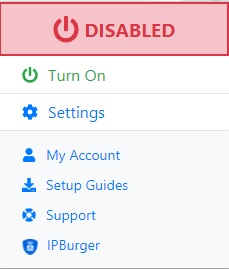
The instant you turn on the Plug in any connection made from the Chrome Browser will be routed through your own, unique, undetectable UK IP address. Now I’ve used just about every single major VPN program on the market for connecting to the BBC and nothing has ever worked as well as this.
VPNs with Dedicated IPs
Every single attempt has worked for me and I’ve never had to reconnect or restart the browser even. Obviously it’s a good idea to turn it on as soon as you start the browser as it’s possible to pick up location from cookie, time stamps etc. However there are also configuration settings to spoof these too, although I haven’t needed to use them. It’s good to see that the functionality is being prepared though as it’s possible that these will be needed in the future. Indeed ITV Hub used to block access based on the timezone your computer is set to as well but it seems to have stopped this functionality at the moment.
I’ve tested with all the major UK TV channels with the same phenomenal results, this just works so much better than the shared IP addresses you get with standard VPNs.
There are some things to remember though, which might influence if this is the right service for you to use. First of all – you’re not getting access to hundreds of different servers all over the world. My NordVPN subscription allows me access to servers in lots of different countries which can potentially be used to bypass geo-blocks in those countries too. This service only gives you single UK based IP address for the basic service.
For simple, reliable access to all UK TV stations it’s simply the best solution in 2023
IpBurger Exclusive Proxies