Anonymous Web Surfing – How to Surf the Web Anonymously
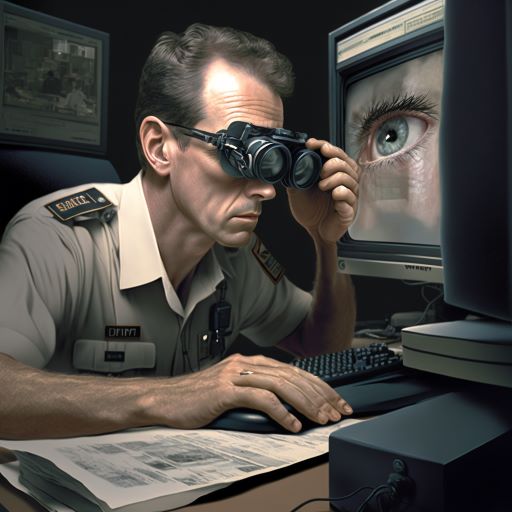
I’ve got nothing to hide! Nobody would be interested in my data?
Commonly the sort of comments you hear when you suggest it might be a good idea to keep your activities online private.
Unfortunately our data is actually coveted by many organisations and that includes normal, average, law abiding people just using the web in their daily lives.
Surf Anonymously Online – If You Can !
It’s not exactly easy nowadays to stay anonymous when you surf the web. In the early days of the internet, nobody was too worried about things like security and privacy.
Of course, the internet itself is built on a huge shared global infrastructure so it’s obviously difficult to secure anyway. All our data flows across different hardware all over the planet – owned and controlled by all sorts of organisations, communities and businesses.
Potentially anyone can take part in this infrastructure – a business owner installing free Wifi in their coffee shop for example potentially has access to all their customer’s data. It’s probably done to provide a simple service for coffee drinkers, but who installed the gateway? Who has admin passwords? Who is responsible for security updates? When you start asking yourself these questions, privacy of data becomes both more difficult and more important.
Web Browser and Insecure Protocols
There are many issues and problems but perhaps the most obvious is the fact that we still rely on HTTP to surf the internet. This is fine but the Hyper Text Transport Protocol although fast and efficient has absolutely no form of security. It is a clear text protocol and that means that every web site you visit and every piece of information you exchange using HTTP is instantly readable.
Sure we’ve cobbled together a slightly more secure version – HTTPS. However, if your data can be actually intercepted (which it can) then even that doesn’t make you secure. There’s lots of method of intercepting, redirecting and stealing data especially if you have control over something like an internet gateway, router or access point.
Anonymous Web Surf for Real
So where is your data instantly readable you may ask? Well that depends where you are surfing from, but even if it’s from the comfort of your own home, your browsing is easily accessible from certain points.
The most complete log of your browsing and the reason any sort of anonymity is difficult is in your ISP logs. Here alas is a log of absolutely everything you do online, every file you download, every graphic you view and every web site you visit. This is where the Governments, agencies and big hacker gangs go when they want information, why mess around on individual servers when you can get it all in clear text in one place.
Most government and state level snooping starts here. There’s no real point intercepting small amounts of data on random points when you can grab everything from a few specific places, nicely ordered data logs from a few ISP servers. Although there are other places huge amounts of our data are vulnerable too, have a quick Google about Tempora or start on the Wiki page here – https://en.wikipedia.org/wiki/Tempora. It explains how the British Intelligence buffer massive amounts of data from fiber optic cables that they can analyze later. Of course, as a member of Five Eyes (google that too if you’ve not heard it!) such data gets dispersed pretty extensively too.
How can I keep my Logs private?
Beyond owning your own ISP there is only one way you can keep these logs private and enjoy some anonymous web surfing. The trick is to make sure that these logs are unreadable. This will also protect you from all the data harvesting and mining that’s going on too. Basically encrypting your data – that way nobody can ever read them not even the government especially if you use a strong enough cipher – is vital for truly anonymous surfing.
It’s not actually difficult, you certainly don’t need any expert technical or mathematical knowledge. There are lots of tools which do all the difficult stuff for you. The majority work on quite a simple concept using something called a VPN or proxy server to provide that security. There are two important roles which a VPN (Virtual Private Network) connection perform to ensure your privacy.
Digital Network – Your IP Address
A decent definition of an IP address is from Microsoft –
An IP address is a 32-bit number. It uniquely identifies a host (computer or other device, such as a printer or router) on a TCP/IP network
In another way, it’s your digital address – the unique number that identifies your device online. The TCP/IP network is simply the internet, a place where every device needs one of these IP addresses to communicate. That’s every computer, laptop, phone, smart TV or tablet – indeed any device which is online.
The privacy problem with using an IP address is that because this number is essential and unique it also means it’s the easiest way of identifying someone online.
It’s the number tracked in the spy films and crime dramas – ‘we’ve tracked his IP address to an exact location’ before the hero’s swoop down on the offender. It’s not always completely this straight forward but if you use the internet at home – it can be easily tracked down to an exact name and address (usually the person who pays the Internet bills) very easily.
So you can actually trace very specifically who visited the site, who watch that video or downloaded that file by using an IP address. Basically an IP address can be used to determine everything you do online.
Hiding Your IP Address
So what can people do to get some privacy? How can you stop leaving your digital address on every web site you visit, every email you send or file you download?
Well there’s two main options – firstly you can ensure you only surf from more anonymous locations. Use public access wifi, browse from the back of the hotel lobby or public library using their internet connection. You could still be tracked but it’s much more difficult.
If you don’t want to sneak around town with dark glasses, a disguise and a laptop every time you want to use the internet then there’s a second option – hide your real IP address.
To stop your IP address being recorded and tracked every time it’s used you need to use something like a VPN. This is basically an intermediate server which send and receives all your internet requests. It acts like an anonymous go-between fetching all the web resources you want while hiding where they’re being delivered to.
Surfing Incognito through a VPN/Proxy Server
Here’s a simple example of how VPN connection can protects your data and ensure you’re browsing anonymously.

The encrypted SSH/VPN Tunnel means your entire browsing experience is encrypted, and so are your ISP logs. In fact your data is protected completely within the VPN tunnel, even if it’s intercepted over wifi or from a rogue access point. These sort of attacks sound a little extreme but the reality is that they’re relatively simple and happen all the time.
Web Browsing which Bypasses Geo-Blocks
There’s been an amazing rise in the number of people who use VPNs routinely over the last few years. However, the primary driver hasn’t really been surfing anonymously directly – more to the growth of geo-blocking or targeting.
Geographical Blocking of Resources
In the earliest days on the internet, it really didn’t matter where you were located. Everyone was treated pretty much the same – i.e full open access. That has changed significantly in the last decade as now what you can access is heavily dependent on where you’re physically located.
Websites now tailor, filter or even restrict content on their sites depending on where the connection originates form.
Here’s a few of examples –
- Netflix – redirect users to their local version.
- BBC iPlayer – blocks access from non-UK connections
- YouTube – controls access to some videos depending on location.
- NBC – restricts access to Non-US connections.
- Steam – charges different prices depending on location.
- Google – bases search results and advertising on location.
There are literally thousands of them – nearly every major site on the internet uses this geo-technology to some extent. Whether it’s for ease of use are more often profit maximization!
Control Your Internet Browsing Location and Stop the Blocks !
These blocks and filters are happening all the time. Sometimes you won’t notice them as you’re discreetly redirected to a more expensive price list or a different language variant of a web page.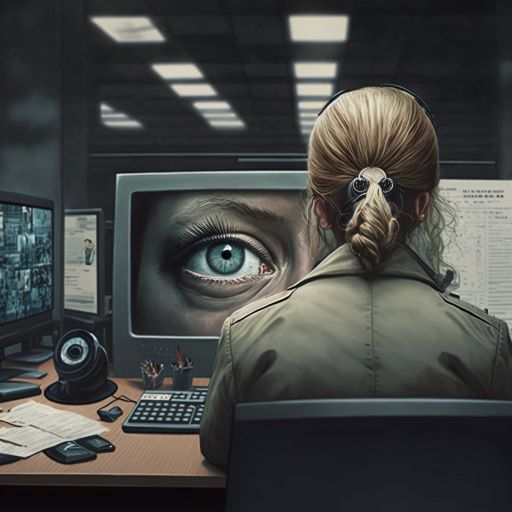
Often they’re pretty useful, after all if you’re searching for ‘plumbers’ on a search engine you don’t want them on the other side of the planet. Yet you’ve also probably seen many messages similar to this –
“sorry this content is not available in your location”
That’s the block which is based on your actual, physical location derived from your IP address.
Fortunately a VPN allows you to bypass virtually every single geo-block and filter on the internet. You can watch what you want, wherever you want plus stop all the web tracking too.
Best VPNs offer Servers all Over the World
Which means that before you visit a site you can connect to a VPN server in which ever country you need. So, if you pick the country which matches the site – US for best Netflix, UK for BBC iPlayer and so on – you’ll nto get blocked at all.
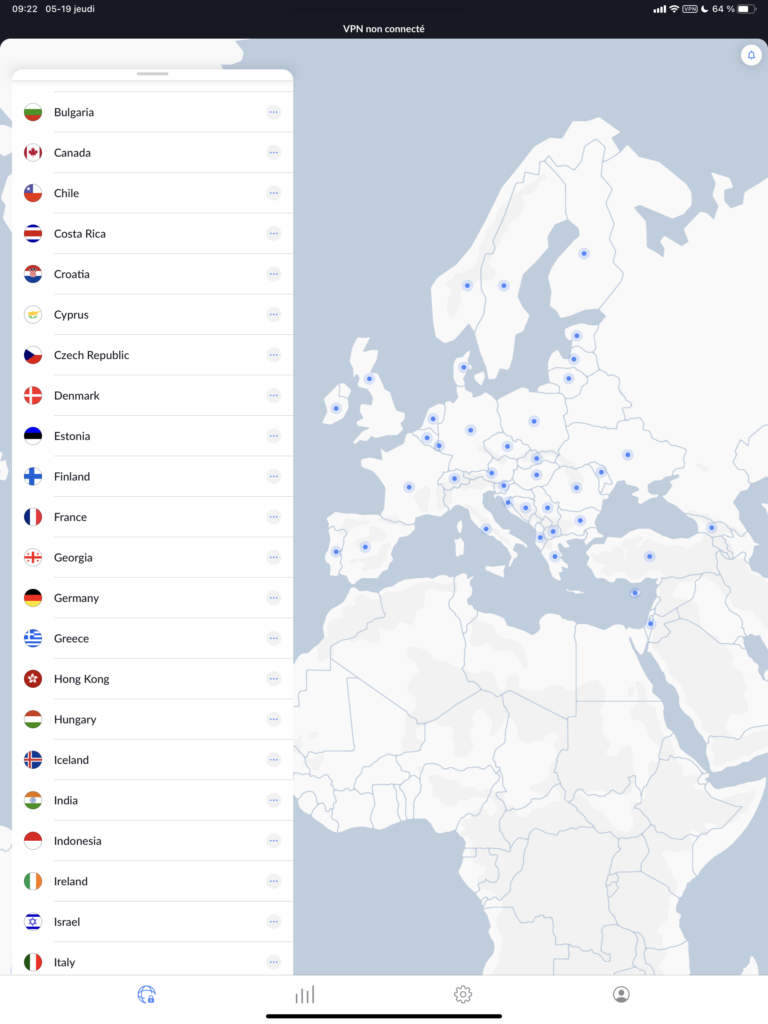
The number of countries supported depends on which VPN you choose. the bigger ones have huge networks though and most larger countries are included. The list above is from NordVPN probably the largest VPN service available at the moment (and one of the best value).
Stop Web Tracks and Surf Anonymously !
To protect your identity from the web sites you visit a huge range of private, fast, super secure proxies are available. Connect to whatever one you need or switch automatically for the ultimate security.
If you want to see the most secure, surfing experience available anywhere –
