Secure your Wifi Network
In today’s digital age, securing your home WiFi network has become an essential task to protect your personal data from cybercriminals. With the increasing use of smart devices and online services in our daily lives, the risk of cyber threats has also risen significantly. From identity theft to ransomware attacks, hackers can access your information through unsecured WiFi networks and routers. Therefore, it is crucial to implement necessary security measures to safeguard your devices and personal data.
This article aims to provide some simple ways that you can increase the security of your home WiFi network and protect your devices from potential cyber threats. These methods include:
- Changing default settings
- Limiting access to the network
- Enabling encryption and firewall
- Proper placement of the router
By following these practical tips and ensuring that your network is secure, you can enjoy a safe online experience without worrying about any cyber attacks or data breaches.
Why Secure Your Wifi?
The importance of ensuring the protection of wireless networks and routers against cyber attacks cannot be overstated, as such attacks can result in unauthorized access to personal data and sensitive information. With the increasing number of devices connected to home networks, including smartphones, laptops, smart TVs and even household appliances, securing your WiFi network has become more important than ever.
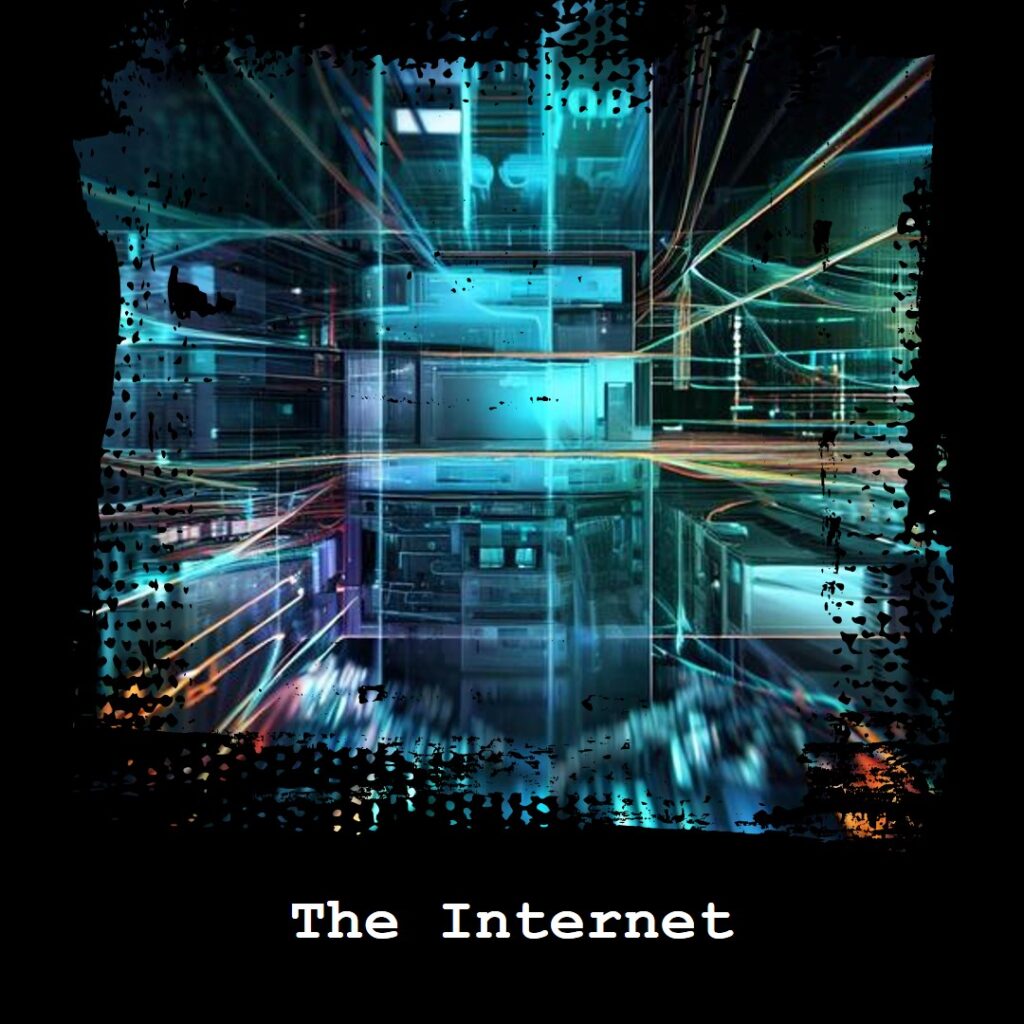
Cyber criminals can easily gain access to your local network by listening to your internet traffic, which could lead to various malicious attacks on your system. Wireless networks are particularly vulnerable because they rely on radio signals that can transmit through walls and other obstacles. This makes them an easy target for hackers who may be sitting outside your home or in a nearby building.
Once a hacker gains access to your network, they could steal personal information or launch malware that could infect all the devices connected to it. Therefore, taking steps to secure your WiFi network is essential in protecting yourself from these risks. In order to protect yourself from cyberattacks on your WiFi network, it is important to take simple but effective measures such as changing default settings like passwords and usernames regularly. By doing so, you make it harder for hackers who are looking for ways into your system through weak points that they are familiar with.
Changing Default Settings
We’ve all done it, that latest piece of technology – we just open it up and get it running. Yet with your router it’s a big mistake and one you could regret. Although manufacturers have made an effort in recent years to ensure that default settings and passwords aren’t all identical – it’s still important to change these. The DEFAULT is never the secure setting !
Altering default SSID and password settings is a crucial step towards enhancing the security of home internet connections, as it prevents cybercriminals from easily gaining access to personal data.
Changing the default network name and password can be done by accessing router settings through an IP address and login credentials. It is important to choose a unique SSID that does not contain any personal information such as your name or birthday.
To ensure maximum security, it is recommended to use longer phrases for both the network name and password. This makes it difficult for hackers to guess or crack them using brute-force attacks. Additionally, changing passwords regularly provides extra protection against potential threats.
Here are four tips to consider when changing default network settings:
- Choose a unique and complex password with at least 12 characters.
- Avoid using commonly used passwords like “password” or “123456”.
- Change the SSID to something that does not reveal any personal information.
- Regularly update both the SSID and password for maximum security.
Limiting Access to Network
Controlling access to a home wireless network is an important step in safeguarding personal data, as allowing only trusted devices to connect can prevent potential cyber attacks. It’s crucial to avoid giving out Wi-Fi credentials to individuals who are not trustworthy or have no valid reason for connecting to the network.
For example, if someone comes over for a brief visit and want to use your Wifi to check their email or the BBC News headlines, it may be best not to give them access to the Wi-Fi. The more people who have the wireless network credentials, the higher the risk of data falling into the wrong hands.
One way of limiting access is by creating separate networks for guests and family members. Most routers offer a guest networking feature that allows you to set up a separate Wi-Fi network that provides internet access while hiding any shared folders, printers, storage devices and network devices connected to your primary wireless network. This option ensures that guests do not have direct access to sensitive data on your primary network. When setting up the guest network, create a separate SSID and password specifically for guests.
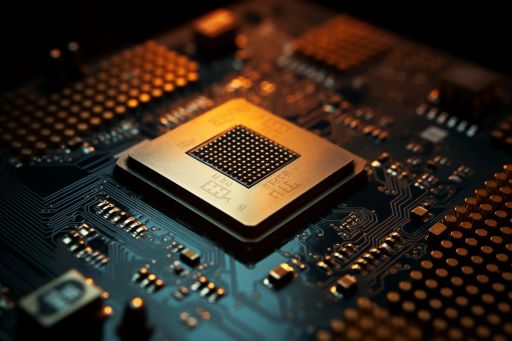
Another way of limiting access is by disabling remote management features on routers unless they are absolutely necessary. Remote management allows users outside of your home network to modify settings within your router such as enabling port forwarding or changing passwords without needing physical access. However, this feature can also become an easy target for hackers looking for vulnerabilities in order gain control of your router’s settings and potentially infiltrate your home network with malware or other malicious software.
Enabling Encryption and Firewall
Enabling encryption and turning on the firewall are important steps in increasing the security of a home wireless network, as they can prevent eavesdropping on internet traffic and unwanted traffic from entering or leaving the network without authorization.
Encryption is a process that scrambles data so that it can only be read by authorized parties. Enabling encryption for your WiFi network encrypts any data sent between your wireless channel and your device, preventing anyone from eavesdropping on your WiFi network without logging into it. To enable encryption, access your router’s WiFi settings using your IP address and router login credentials.
In addition to enabling encryption, turning on your router’s firewall is another effective way to protect against cyber threats. A firewall helps to prevent unwanted traffic from entering or leaving your wireless network without your knowledge. Most routers have pre-loaded hardware-based firewall options that you can activate by logging into your router settings using your IP address. You may need to look under advanced settings to find the firewall toggle option. Keep in mind that using your router’s firewall could slow down internet speeds when enabled, so consider disabling it when performing tasks requiring faster connection speeds.
Once you’ve enabled both encryption and the firewall, test them out by checking if you can still connect securely to the internet while keeping unauthorized users at bay. It’s important not to rely solely on these measures as complete protection against all cyber attacks; however, they provide an additional layer of security for home networks. The next step in securing a home wireless network involves proper placement of the router within one’s residence.
Placement of Router
Properly positioning the wireless router within a home is crucial in preventing unwanted access from outside and ensuring strong internet signals throughout the residence.
When placing the router, it is important to consider its proximity to windows, as windows do not block WiFi signals. It is possible for someone sitting outside of a property to access a network with a strong signal strength. To prevent this type of unauthorized access, routers should be placed in central locations within homes. This ensures that signals are distributed evenly and allows for optimal connectivity throughout different areas of the home. If moving the router to a central location is not feasible due to the layout of the home, then it is advisable to place it away from windows and any external walls.
Aside from security concerns, properly positioning routers can also improve overall internet speed and coverage within a residence. Routers placed too close to walls or floors may have difficulty broadcasting their signals beyond those barriers. Placing them on higher surfaces or shelves can help distribute signals more effectively and eliminate dead spots within homes.
By taking these steps when positioning wireless routers, homeowners can ensure they reap maximum benefits from their internet connections while keeping their networks secure.
Frequently Asked Questions
What are some common methods used by hackers to gain access to home wireless networks?
Hackers use various methods to gain access to home wireless networks. One of the most common methods is through brute force attacks in which they try different combinations of usernames and passwords until they find the correct ones. They can also exploit vulnerabilities in outdated router firmware or software, take advantage of weak encryption, or intercept data packets by intercepting network traffic.
Additionally, hackers can set up fake wireless access points that mimic legitimate ones, tricking users into connecting to them and giving hackers access to their devices and personal information. It is crucial for individuals to understand these tactics and take necessary precautions to secure their home wireless networks.
Can using a guest network completely protect my primary network from hackers?
Using a guest network can provide an additional layer of security to your primary wireless network.
This is because the guest network allows you to set up a separate WiFi network that provides internet access while hiding any shared folders, printers, storage devices, and network devices connected to your primary wireless network. However, it is important to note that using a guest network alone may not completely protect your primary network from hackers.
It is still crucial to follow other security measures such as changing default login credentials, turning on encryption and firewall options, updating firmware regularly, limiting access to your wireless networks and disabling remote access features.
Is it necessary to update my router’s firmware if it’s working fine?
Updating router firmware is an important aspect of maintaining network security. While it may not seem necessary if the router is functioning properly, new firmware updates often include critical security patches that address vulnerabilities and protect against cyber attacks. They may add new features like enabling VPN or IP address hiding features.
In addition to security fixes, firmware updates can also improve router performance and add new features. Failure to update firmware could leave a network exposed to potential threats, making it essential for individuals to regularly check for available updates and install them as soon as possible.
Are there any disadvantages to using a router’s built-in firewall?
Firewalls are essential components of network security that help prevent unauthorized access to a system or network. However, using a router’s built-in firewall may come with certain disadvantages. For instance, it may slow down internet speeds, particularly when performing tasks that require faster connections such as gaming. Additionally, some firewalls may have limitations in terms of the types of threats they can protect against and their level of efficacy.
In some cases, it may be necessary to supplement a router’s built-in firewall with additional software or hardware-based firewalls for enhanced protection against cyber attacks.
How can I check if my router is using WPA2 or WPA3 security protocols?
To check if a router is using WPA2 or WPA3 security protocols, you can access the router’s settings page and look for the wireless security section.
In this section, you should find the option to select either WPA2 or WPA3 as your preferred encryption protocol. If your router supports WPA3, it will be listed as an available option alongside WPA2. Additionally, some routers may have a label or sticker on them indicating their security protocol.
It is important to note that not all routers support WPA3, so checking your router’s manual or manufacturer website can provide more information on what security protocols are supported.
Conclusion
In conclusion, securing your home WiFi network is of utmost importance in today’s digital age. Implementing the ten simple ways discussed in this article can go a long way in protecting your personal data from cybercriminals. Changing default settings such as passwords and usernames, limiting access to your network, enabling encryption and firewall, and placing your router strategically are all effective measures to secure your WiFi network.
By taking these actions, you not only protect yourself but also contribute to the overall security of the internet community. It is essential always to keep up with emerging threats and regularly update security measures accordingly. With continued vigilance and awareness of potential risks, you can enjoy a safe and secure online experience for you and your family.