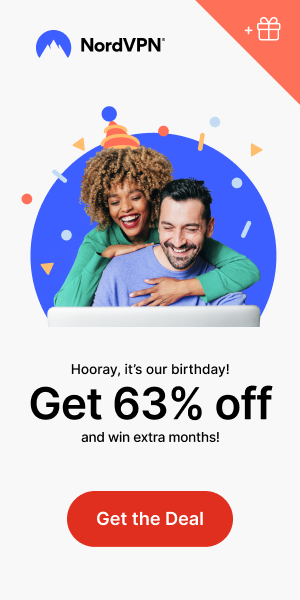How to Find a UK Postcode to watch BBC iPlayer Outside UK
You’ll need a UK VPN service like NordVPN to hide your location and a valid British postal code. Here are a few London postcodes that will allow you to register a free account on BBC iPlayer and ITVX too – W10 4AW, W10 4AX, W10 4AY, W10 4AZ . Just pick anyone and your account will be created.
What is a UK postcode?
A UK postcode is a five to seven alphanumeric characters that define four different levels of geographical units. It’s primary purpose is of course to help locate physical addresses. The vast majority of British mail is delivered using a postal code although most items can be delivered without them. Using a postcode means that your mail is usually delivered more quickly.
Additional Region Verification Information
In recent years a postcode has started to be used online too – mainly as an additional form of verification. Mostly websites will ask you for your postcode to help with marketing or delivery costs. Others just use it to check your physical location. It’s not really perfect as there’s no exact information of who lives in which postcode although you can double check householders addresses from other sources.
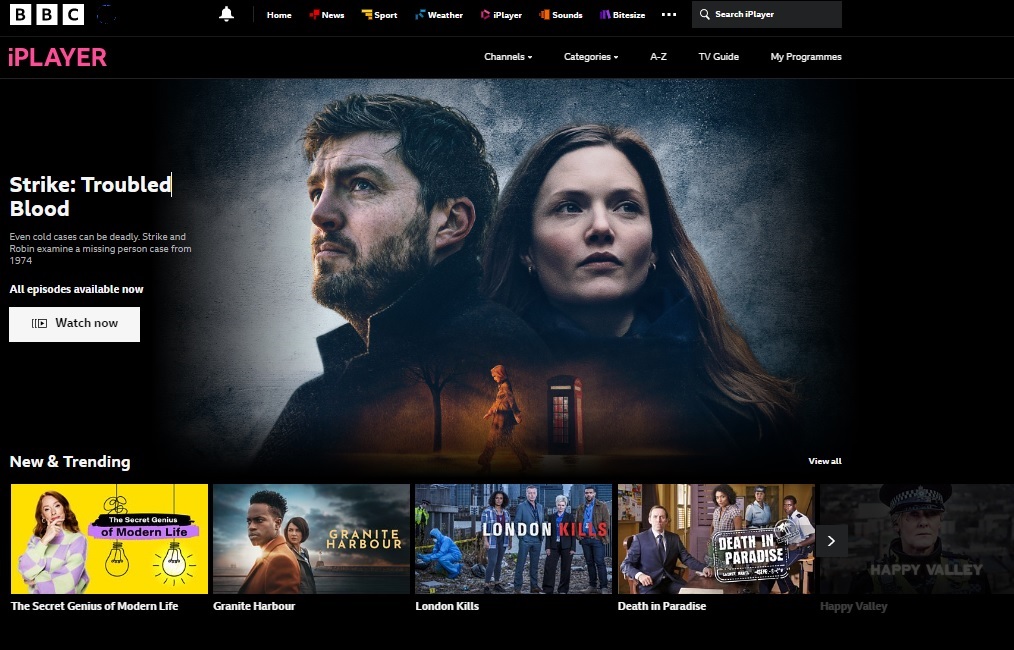
Many online services which restrict access based on location often ask for the postcode. For example, it is needed to access British only media services such as BBC iPlayer and ITVX, to verify that the user accessing the service is located in the UK. There are databases available online with valid postcodes, however these do not provide any information about who or what resides at a certain postcode. To access these services, obviously the users must first know their own UK postcode.
BBC iPlayer, ITVX – Check your IP Information for Region
Like pretty much all websites today, the primary source of identification is your IP address. This is the unique network number that every device needs to access the internet. Anything you use to access the web – laptop, smart phone, computer or TV needs an IP address to go online. Sometimes this address is shared, borrowed or assigned dynamically but it gives a pretty accurate idea of your location. Indeed, your IP address can be traced to your exact location with a little effort but a rough local location can be determined instantly.
Which is why all the media companies in the UK like BBC iPlayer, ITVX and All 4 – all check your IP address to determine if you can use the site. If the address is registered to the UK then everything will work fine but if it’s from another country you’ll get blocked. Remember it doesn’t matter if your actually on holiday or travelling your IP address will be linked to the location you’re physically in.
So watch the BBC from outside the UK you need to deal with two different issues –
- You’ll need to hide your IP address location
- You’ll need a UK postcode to use.
What’s a VPN and Why Do I Need One?
VPN stands for Virtual Private Network. It’s effectively an encrypted tunnel that encrypts your personal data when you’re online. There are lots of great security and privacy reasons why you should probably be using a VPN but many people just use it to watch TV online ! It basically allows you to bypass all the country specific blocks which exist all over the internet.
Using a VPN to Watch the BBC
Here’s one in action called NordVPN – this is to watch BBC iPlayer from outside the UK.
It’s really simple any site you visit only sees the IP address of the VPN server not your real one. Which means you can hide your address and pick a VPN from a different country whenever required.
To watch the BBC, ITVX etc you select a UK server. For US sites you can switch to an American one and so on.
How to find the right UK postcode for BBC iPlayer, ITV and other British services?
Step 1: Research the best VPN for the service
Using a VPN is important for accessing UK sites because it provides the ability to hide your IP address if you’re outside the UK. By connecting to a secure UK VPN location and signing up for services like BBC iPlayer, users can enjoy access to British content without worrying about their data being exposed or geo-restrictions blocking their access.
Without the use of a reliable VPN service, UK only platforms won’t be accessible from outside the United Kingdom.
Step 2: Choose the VPN with optimized UK servers
Using a VPN with optimized UK servers is the best way to access BBC iPlayer, ITV and other British services. However it’s important you choose the right VPN service if you want to access these sites reliably. Although most large VPN providers will have many UK servers unfortunately many are blacklisted and blocked by the media sites. Only those VPN services that actively monitor access to sites like the BBC should be used.
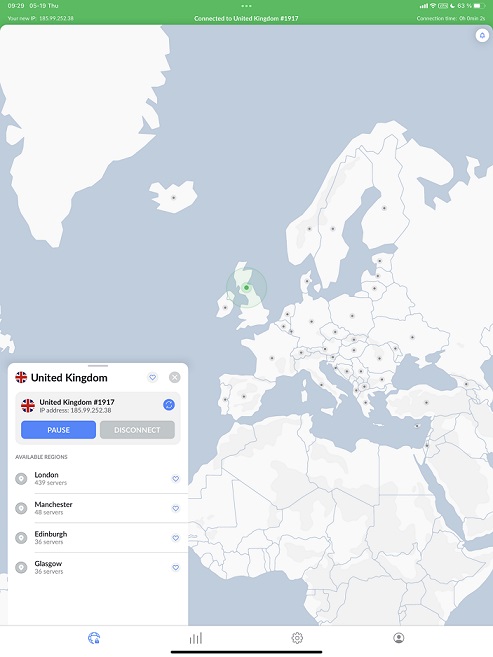
A VPN will help ensure privacy and security while enabling access to the best online content. To watch these services, users should sign up for a reliable VPN provider like NordVPN and connect to a server in the UK. Once connected, they should create an account with their chosen service and enter any random UK postcode in the Postcode section when asked. With that, they can enjoy unrestricted access without any geo-restrictions!
Step 3: Input the location and Postcode for the specific service
If you’re asked for a postcode on any UK media site – don’t worry if you don’t actually live there. There’s no verification method available to check who lives at which postcode as it can cover many addresses. The important thing is to supply a valid postcode i.e. one which actually exists – this is all that is usually required.
This postcode request is used as a simple verification method to confirm the user’s location before registering for an account. There is no verification process for the postcode entered into websites and it can be used for any address in the UK, even if one does not currently live or work in that area.
Step 4: Register for a BBC iPlayer Account
To register for a BBC iPlayer account, users will need to provide their email address and password. It is important to ensure that a valid email address is used when registering so that they can be directed back to the BBC iPlayer once the registration is completed. After registering, users will then need to find the UK postcode for their desired British service in order to access content.
As previously mentioned, as long as the postcode exists there’s no real issue. You can pick anyone as long as it exists – here’s a selection of London postcodes you can use which start with W10 xxx.
W10 4AT W10 4AU W10 4AW W10 4AX W10 4AY W10 4AZ W10 4BA W10 4BB W10 4BD W10 4BE W10 4BF W10 4BG W10 4BH W10 4BJ W10 4BN W10 4BP W10 4BQ W10 4BS W10 4BT W10 4BW W10 4DA W10 4DB W10 4DD W10 4DH W10 4DJ W10 4DL W10 4DN W10 4DP W10 4DQ W10 4DR W10 4DS W10 4DT W10 4DU W10 4DW W10 4DX W10 4DY W10 4DZ W10 4EA W10 4EB W10 4ED W10 4EE W10 4EF W10 4EG W10 4EH W10 4EJ W10 4EL W10 4EN W10 4EP W10 4EQ W10 4ER W10 4ES W10 4ET W10 4EU W10 4EW W10 4EX W10 4EY W10 4EZ W10 4GA W10 4GB W10 4HA
You should be aware that the postcode location is used to configure some settings with BBC iPlayer – mainly which local news to default to. DOn’t worry though you can change these in the configuration settings of your account later.
How to use a UK postcode to access BBC iPlayer, ITV and other British services?
Step 1: Choose a VPN service that offers a UK postcode
In order to access British services such as BBC iPlayer, ITV and other streaming platforms, a VPN service is necessary. This is because these services are regionally locked and can only be accessed when connected to a server in the UK. By using a VPN service, users can connect to a UK-based server which will allow them to access these services as if they were located in the United Kingdom.
Step 2: Sign up for the VPN service
He or she can sign up for a VPN service by filling out a form on the website. Once registered, he or she will receive updates and offers related to the service. The VPN service will protect one’s identity and data from being tracked or stolen as well as provide access to the best online content without any geo-restrictions. Furthermore, a VPN subscription can be purchased on other platforms too in order to enjoy British live and on-demand services such as BBC iPlayer, ITV, etc.
Step 3: Enter your personal details
The first step to finding a UK postcode for BBC iPlayer, ITV, or other British services is to create a valid postcode. To do this, individuals must visit the website of their local Royal Mail Post Office and enter their address details such as house number and street name. Once they have entered these details they will be provided with a valid postcode. Additionally, individuals can also use online tools such as the Royal Mail’s Post Code Finder to find their post code quickly and easily. They will also be asked to provide an email address and password in order to login so that they can complete their desired task.
Step 4: Enter the UK postcode
To access British services like BBC iPlayer, ITV and other online offerings, a UK postcode is needed. The postcode can be from the user’s current address or a past one. There is no validation process to ensure that the postcode entered is valid for UK use. By inputting a applicable UK postcode, people will be able to watch BBC iPlayer, ITV and other British streaming services with ease.
Step 5: Select the server location nearest to the postcode
It is important to select the server location nearest to a postcode when using BBC iPlayer, ITV and other British services because the BBC requires a British IP address. There are currently five UK servers listed for selection, so it is essential that users choose the one which is closest to their postcode in order to ensure they get an optimal viewing experience.
Step 6: Connect to the VPN
One can connect to a VPN to access British services by using a service such as VPN Unlimited. This service offers unlimited data and bandwidth, and is anonymous and safe. Once connected, one must enter any random Hampshire postcode in the Postcode section of BBC iPlayer or ITV when signing up for services; clicking “I have a TV license” even though they will not actually check it. It is also possible to subscribe to newsletters that offer news about special offers, deals, updates and releases. Other platforms may not be accessible with a VPN however.
Step 7: Enjoy streaming on BBC iPlayer, ITV and other British services
For those wanting to access British services such as BBC iPlayer, ITV, and more from abroad, a UK postal or zip code is needed. Setting up VPN is easy and once done, users can watch British TV without any problems. To get a UK postal/zip code simply enter one of the codes provided: ‘SW1P 3SH’, ‘SE11 6QT’, or ‘SE11 6JF’ into the designated field. Alternatively users can sign up for a VPN and connect to a secure UK location in order to watch BBC iPlayer from outside the UK. For those wishing to test out the service before committing to a paid plan it is recommended that they ask for a 3 day premium plan first.
FAQs
What is a UK postcode?
A UK postcode is a set of five to seven characters used to identify different geographical units. These postcodes are readily available online, and websites typically check if a postcode is valid before allowing access. While there may not be any specific meaning behind UK postcodes, they are used for locating addresses online.
How do I find a UK postcode?
Finding a UK postcode for BBC iPlayer, ITV and other British services is easy. All you need is a valid UK postcode. There is no check to make sure that the postcode is accurate, but it must be from the United Kingdom. You can use the postcode of your old address for anything in the UK and there is no need to research it further. Unfortunately, there’s no way online to determine which address corresponds with a given postcode.
What are the benefits of using a UK postcode?
The use of a UK postcode has many benefits, including providing easy access to businesses and services. UK postcodes consist of five to seven alphanumeric characters that define a specific geographic area, with an average of 15 addresses covered per postcode. This makes it easier for people who are looking for businesses or services in the area as they can quickly remember the postcode required to access the service. For example, CH2 7LW is a valid UK postcode which covers an address in the UK and is easy to remember.
Does it have to be a London Postcode for BBC iPlayer?
No, any UK based postcode will work for BBC iPlayer so this includes Northern Ireland, Wales and Scotland too. The postcode you use will influence which local news stations you see by default however you can change these in the account settings from BBC iPlayer. Most of the programmes are identical though so it doesn’t really matter which postcode you use.