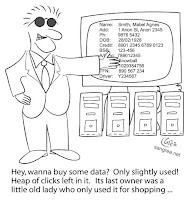
So what sort of features should you look out for in Internet Privacy Software? Well first of all I should perhaps clarify a point that sometimes can become confusing when talking about ‘privacy software‘
The first group of products protects your web browsing history, cookies and any locally stored files that you have downloaded. The idea is that any downloads and web histories that are deleted can be recovered by someone with the right technical skills. This group of software is usually called evidence removal or something like that – if you are concerned only with people accessing data from a shared machine that’s really the sort of software you should be looking at.
Personally that has never been a concern for me and beside there are some incredible privacy features to protect against this in IE8, Firefox and Googles browser Chrome which has an Incognito mode that stops removes all history, cookies etc being stored on your computer.
The second group of products in my opinion is far more important as it involves your privacy on the internet – this is really what my definition of Internet Privacy software is a program that protects your data and browsing online.
What to check in Internet Privacy Software
ISP Logging – does the software protect your downloads, web browsing, emails and entire online history at your ISP. This is the most complete and total record of everything you do online, if you download something or view something it is recorded here. This is where governments and agencies look first, this is where film companies look for evidence of illegal downloads – this is where all the evidence is.
To protect against this your connection has to be encrypted or use an encrypted tunnel – just using proxies will have no affect on these logs as they are recorded before you even get to the proxy.
Web Site Logging – every web site you visit records details of your visit in their logs. This contains your IP address which can be linked to a specific computer (again using ISP logs). The simplest way to prevent this happening is to surf via an anonymous proxy, which means that the proxy address is recorded instead.
Security of the Proxies – often overlooked but extremely important. Which anonymous proxies does the privacy software use? If the program simply scans the internet for open proxies then don’t use it – all you are doing is directing all your traffic through one server which you have no idea who is controlling. The free proxies are usually controlled by hackers, identity thieves or nosey government agencies!
Speed of Proxies – this might not affect the security of the solution but a slow proxy means that it will be painful to use. Again this is where free proxies will suffer as they are all extremely slow and difficult to use.
Remember to choose carefully what you need some people merely wish to block the website logging, or are just using the software to hide their IP address from a specific forum or site. There are different layers of security – the product I have chosen to use Identity Cloaker is by far the fastest and most secure but it does much more than hide IP addresses.
If there’s one piece of advice I’d like to pass on is it’s this, even if you decide against internet privacy software please never, ever use the free anonymous proxies you find on the internet to browse through, it’s like inviting a hacker to use your computer every day, you’re honestly much safer using nothing.