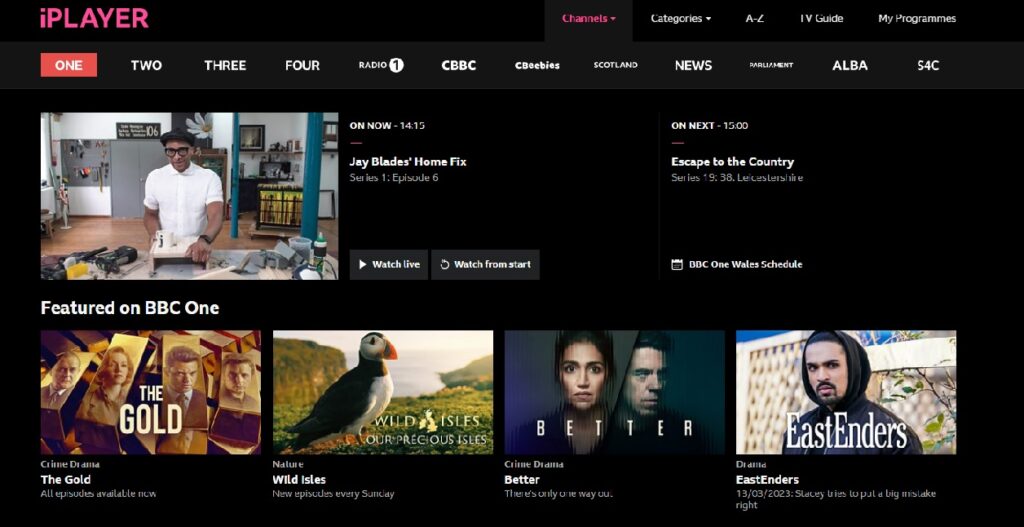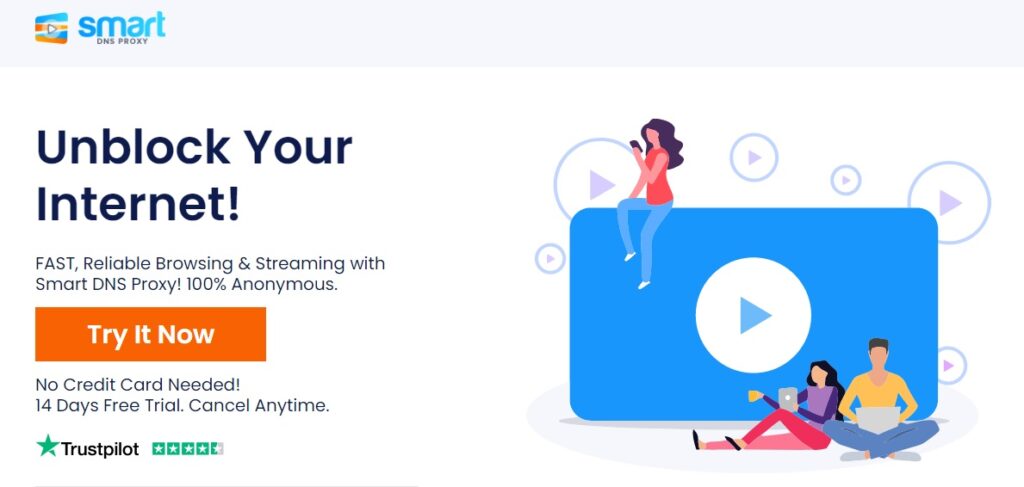All You Need to Know – ‘BBC Not Available In Your Location’ Message
Have you ever tried to watch your favorite BBC show, only to find out that the content isn’t available in your location? It’s a frustrating experience—especially when all of your friends online are all talking about their latest binge-watch session! Unfortunately, this is an issue many people face. In this article, we’ll discuss why some regions can’t access BBC content and how to get around it.
For fans of British television shows and movies, being unable to stream or download BBC content can be incredibly disappointing. Even if you’re living in an open country with no state restrictions, geographic blocks will usually apply which prevent you from watching what you want. Then there are those who live outside of these countries; no matter where they try to access the content from, they won’t have any luck. So what gives?
In order for us to understand why some locations cannot view or listen to BBC content, we need look towards old fashioned international copyright laws and how companies like Netflix and Amazon Prime Video buy streaming/downloading rights from broadcasters such as the BBC. We’ll also explain how you can bypass geographical blocks using virtual private networks (VPNs) so that everyone can enjoy the best of British TV no matter where they are located!
Quick Summary
- Get a VPN service with lots of fast UK servers (we suggest NordVPN)
- Install the software on your computer, tablet or phone (or all of them)
- Connect to one of their UK servers
- Sign up for a free BBC account (put in any UK address if asked)
- Enjoy all eleven live channels and watch old episodes from the archive.
- Plus you can sign up to ITVX, Channel 4 and Channel 5 for loads more live UK TV channels free of charge.
- Disconnect VPN to return to your home based browsing
Scroll down for more details and you can watch a video demonstration
using NordVPN below too.
What is the BBC?
The BBC, or British Broadcasting Corporation, is a public service broadcaster headquartered in London. It was founded in 1922 and has since become one of the world’s leading news broadcasters. Its mission is to inform, educate and entertain people around the world through its range of television channels, radio stations and websites. The BBC also provides an important international perspective on global events.
With over 11 million weekly viewers across all platforms, it’s one of the most-watched TV networks in the UK and beyond. By delivering impartial content that is accurate and unbiased, it serves as an essential source of information for millions of people worldwide. As such, it plays a vital role in the global media landscape. Now that we know what BBC stands for, let’s take a look at why some users may get a ‘BBC not available in your location’ message when trying to access certain services or content online.
What’s the BBC iPlayer ?
BBC iPlayer is an online streaming service from the British Broadcasting Corporation (BBC) that offers catch-up television, on-demand content and live TV. It is available in the UK, the Republic of Ireland, the Isle of Man, the Channel Islands and a limited number of countries including Australia, Canada and the United States. The service is available on a range of devices including smart TVs, computers, mobile phones and tablets.
Best Shows on BBC iPlayer
Here’s some of the best shows you can enjoy on demand on BBC iPlayer as soon as you are able to modify your BBC iPlayer location.
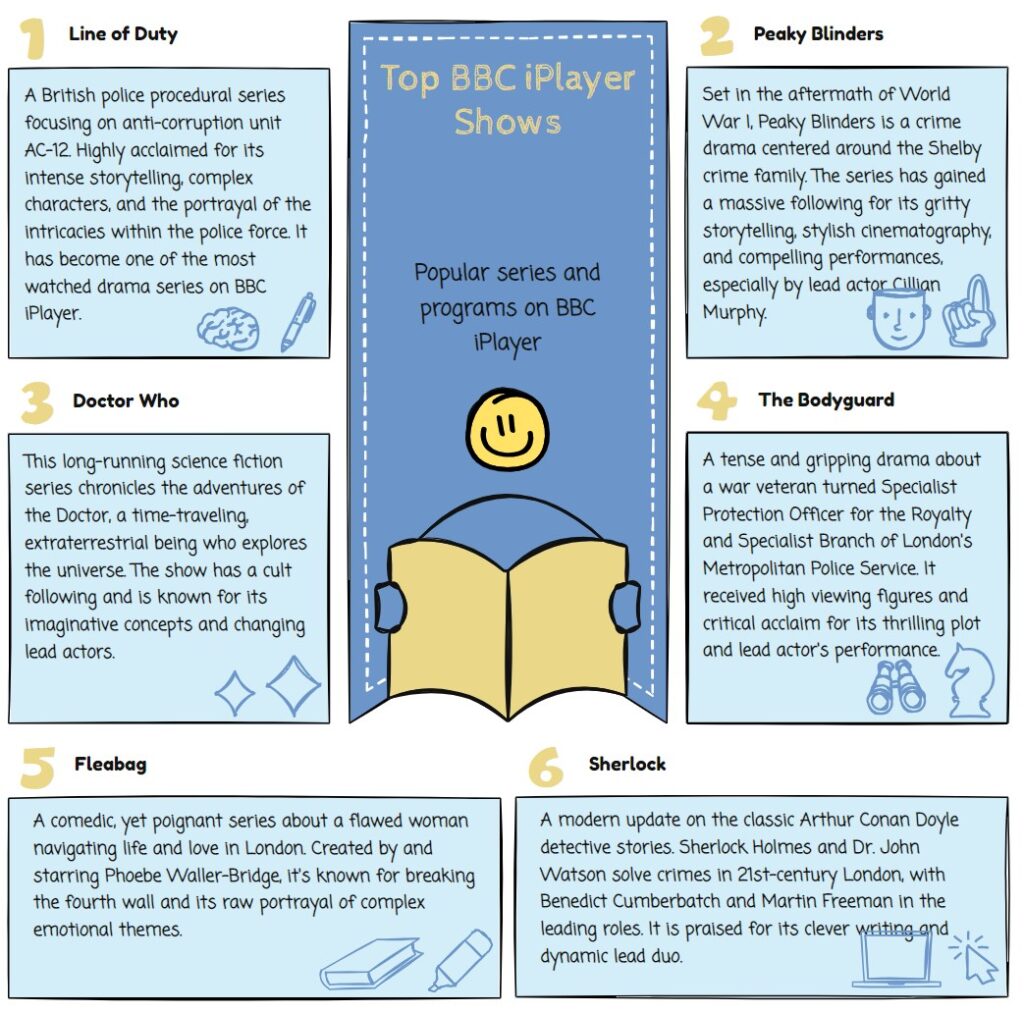
Meaning of – This Content is Not Available In Your Location BBC Message?
The ‘BBC Not Available in Your Location’ message is not really an error but merely a message which appears when you try to access BBC’s online streaming services from outside the United Kingdom. This means that if you live abroad, or are travelling, you will not be able to view content from these sites.
Here are 4 reasons why this might happen:
- Geoblocking technology – This technology restricts access to certain websites based on location.
- Copyright restrictions – The BBC has a licence agreement with its content providers that limits viewing of their programmes outside of the UK.
- Licensing agreements – Certain countries may have laws restricting the broadcast of certain types of content within their borders.
- Data privacy regulations – Countries such as China and Russia have strict rules about what kind of data can be transferred out of the country for viewing purposes. No matter the cause, it is clear that accessing the BBC’s online streaming services outside of the UK can be difficult due to various legal and technical restrictions. To move forward, readers should know how they can watch BBC even though it isn’t available in their location.
What Are the Ways To Watch BBC if it’s Not Available In Your Location?
Unfortunately, if the ‘BBC Not Available in Your Location’ message appears on your screen when you try to watch BBC shows and films, it means that the content is restricted for viewing outside of the UK. However, there are still a few ways to enjoy BBC programmes even if they’re unavailable in your area.
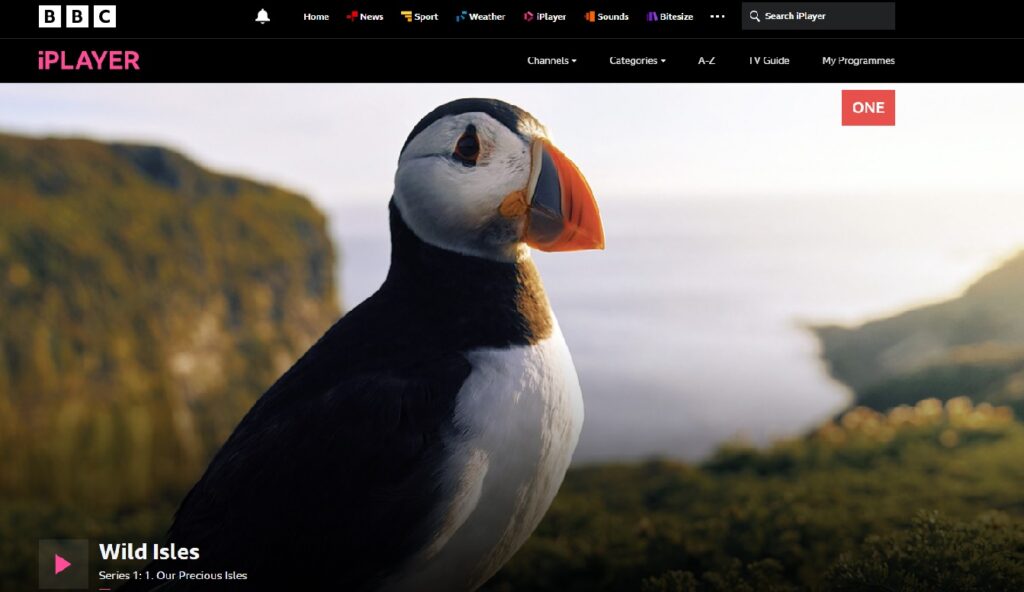
One way to access BBC from abroad is through a Virtual Private Network (VPN). This type of network allows users to connect their devices remotely with an encrypted connection. By connecting via VPN, your device will be virtually located in the UK and allow you to bypass geographical restrictions imposed by streaming services like BBC iPlayer. There are many different types of VPNs available online; however, some may not be compatible with certain streaming services or offer adequate security measures. Make sure to do thorough research before choosing one.
Another option would be using a Smart DNS service which is similar to a VPN but works differently. Rather than setting up an encrypted tunnel between two points as a VPN does, a Smart DNS redirects specific traffic related to location-based websites without changing the IP address of your device. With this method, you can maintain faster speeds while accessing geo-restricted content such as BBC iPlayer. As with any other internet activity, make sure you use safe and reliable sources when selecting a Smart DNS service provider since some may have weak security protocols in place.
Using either these methods should help unblock BBC so you can keep up with all your favourite TV series and movies regardless of where you are located!
Use a VPN to Unblock BBC
Using a VPN to unblock BBC is like taking a supersonic jet from one country to another. It gives you access to content that was previously unavailable in your location, while keeping your data and identity secure.
Here are the three steps involved:
- Connecting – Establish an encrypted connection with a server located outside of your current region.
- Choose Your Server – Select a server based on the streaming services available in that particular region.
- Log-in – Log into the VPN service with valid credentials provided by the provider.
Once connected, all traffic will be routed through this tunnel and appear as if coming from the selected country or region, giving you full access to media websites blocked in your area. You can then stream whatever you want without worry about restrictions or geo-blocking.
With just these few simple steps, you’ll have instant access to some of the best online entertainment–like the BBC!
Use Smart DNS to Unblock BBC
If a VPN is not an option for you, don’t worry. There’s still another way to unblock BBC – Smart DNS. This method can be used with any device and does not require software installation or special configurations. It works by re-routing your traffic through different servers located around the world in order to hide your location from websites such as BBC iPlayer.
Click Below for a Free Trial of Smart DNS
The setup process for using Smart DNS is straightforward and easy to follow. First, you’ll need to sign up with a provider that offers this service; there are several available on the market today so make sure you select one with good reviews. Then, all you have to do is configure your device according to their instructions and then connect it to the internet via the designated server address provided by them. That’s it! You’re now ready to access blocked content like BBC iPlayer without having to worry about being detected.
Using Smart DNS may seem like a complicated task but once you get familiar with it, it will become second nature. Plus, if ever something goes wrong, most providers offer comprehensive customer support so they can assist if needed. With that in mind, choosing the right provider should be your priority when setting up Smart DNS services for unblocking BBC iPlayer or other streaming sites.
Choosing The Right VPN Provider
Finding a way to bypass geo-restrictions can be like searching for a needle in a haystack. It takes time, judgement and the right tools – but it’s worth it when you find what you’re looking for. When trying to access BBC iPlayer abroad, choosing the right VPN provider is essential.
The key is to find one that will give you fast connection speeds with reliable servers located in the UK. After all, if your VPN service is slow or its server location isn’t close enough to the source, then there’s no point even using it. You should also consider other features such as encryption protocol, bandwidth limit and privacy policy before making your decision.
Having said that, not all VPN services are created equal – some may work well for accessing certain streaming sites while others fail miserably. That’s why researching different providers and reading user reviews can help narrow down your options before settling on one particular solution. With that knowledge in hand, let’s now explore why some VPNs don’t work with the BBC…
Why Some VPNs Don’t Work With the BBC
The use of a virtual private network (VPN) is an effective way to access the BBC if you are located in a country that blocks it. However, some VPNs are not able to bypass certain restrictions put in place by the British Broadcasting Corporation (BBC). This can be due to geographical restrictions, weak encryption protocols, or slow connection speeds.
In order for a VPN to work properly with the BBC, it must have strong encryption protocols and fast connection speeds. If your chosen provider does not meet these requirements, then accessing the BBC will likely prove difficult. Additionally, many providers require users to physically connect from specific countries in order for their services to function correctly. For example, if you were trying to watch the iPlayer outside of the United Kingdom you would need a UK-based IP address in order for it to work.
It’s important when choosing a VPN provider that they offer reliable service and allow access to all content on the BBC regardless of location. Without this capability your attempts at watching shows via the iPlayer may be unsuccessful and frustrating. Knowing which countries block bbc can help you decide whether or not your chosen VPN will give you access.
Why Some Countries Block BBC?
It’s no surprise why some countries are blocking BBC content. It could be for a number of reasons, ranging from censorship to providing an ‘alternative’ version of events. Here’s a few examples:
- Countries that oppose the British monarchy might take issue with the broadcaster and its royal coverage;
- Governments may wish to control what their citizens see by hiding certain news stories or opinions;
- Some countries want to protect national interests by removing any perceived criticism of government policies or leaders.
In other words, it is often politically motivated decisions at play when governments choose to block one particular media outlet over another – in this case, the BBC. The broadcasting giant has become intertwined with Britain’s history and culture which means that foreign nations have deemed it necessary to restrict access as they seek to limit exposure to these views and values. This can lead to misunderstandings between cultures and even conflict if not managed properly – thus making it all the more important for people around the world to be aware of such practices taking place so they can make informed choices about how they consume media online.
Frequently Asked Questions
How Do I Know If the BBC Is Available In My Location?
It can be difficult to know whether the BBC is available in your location or not. Fortunately, there are a few simple steps you can take to determine this. First, you may want to check with your local cable provider. Many times they will have information on what channels and services are available in your area. Additionally, if you’re unable to find any information from them, searching for reviews online can also help shed some light on the situation.
Another option would be to contact the BBC directly by either phone or email. They should be able to provide an up-to-date list of areas where their service is available and those that it isn’t. Additionally, many streaming services like Netflix offer access to certain shows from the BBC so even if it’s not broadcasted locally you might still find something similar through one of these providers.
Overall, finding out whether or not the BBC is available in your location doesn’t need to be complicated – simply doing some research or getting in touch with someone at the organization can give you all the answers you need quickly and easily.
What Other Streaming Services Can I Use If the BBC iPlayer Is Not Available In My Location?
Have you ever been in a situation where your favorite streaming service was not available? It can be incredibly frustrating, but there are ways to get around it. If the BBC is not available in your location, then this article will tell you what other streaming services you can use instead.
Finding an alternative streaming service might seem like a daunting task at first. However, with some research and trial-and-error testing, you can find something that works for you. You should consider factors such as cost, content availability, user interface and quality of stream when looking for a replacement streaming service.
There are many popular options out there so don’t feel overwhelmed by all the choices! Popular alternatives include Netflix, Hulu Plus, Amazon Prime Video, Apple TV+, YouTube TV and SlingTV. All these services provide access to different types of media content through their respective platforms. What’s more they offer different pricing plans depending on how much content you want to watch. Furthermore, if none of those appeal to you then there’s always the option of signing up for multiple services or subscribing to individual channels within each platform; giving you access to even more content than before!
No matter which route you decide to take, finding a suitable substitute for the lack of BBC programming shouldn’t be too difficult with all these options open to us today – just make sure to read up on reviews and customer feedback before investing any money into them!
How Do I Set Up a VPN To Unblock the BBC?
If you’re looking to unblock the BBC and access its content, setting up a virtual private network (VPN) is one way to go about it. A VPN allows users to securely connect to another network over the internet while maintaining their privacy. By connecting through a VPN, you can bypass blocks on websites based on your location or other factors.
Using a VPN is relatively simple, but there are some steps that need to be taken first in order to set one up properly. The most important step is finding a reliable provider with good reviews. Once a service has been chosen, downloading the appropriate software should be straightforward; many services have dedicated apps for both mobile and desktop devices. After this, you will usually just need to log into your account and then choose which server you want to connect to – they may even suggest servers optimized for streaming video.
Once connected, all of your online activity will be routed through the VPN’s secure connection. This means any sites blocked based on your location won’t be able to detect where you’re actually accessing them from, allowing you watch BBC programming without restriction. All in all, using a VPN provides an easy and safe solution for bypassing geo-restrictions so that you can enjoy watching whatever content you desire.
Are There Any Advantages to Using Smart DNS To Unblock the BBC?
Using a smart DNS to unblock the BBC offers several advantages. It is an easier, faster, and more secure way of gaining access to content which may be blocked in certain locations. Additionally, it allows users to bypass geographical restrictions without having to use inefficient VPNs or other means of accessing content from different regions.
One major benefit of using a smart DNS is that it can provide higher speeds when streaming than other methods such as VPNs. This is because there is less encryption as well as no additional routing involved so traffic has fewer points along its journey before reaching its destination server. Furthermore, setting up a Smart DNS requires minimal technical knowledge and effort compared to configuring a complex virtual private network (VPN).
Another advantage of using a Smart DNS over traditional VPN connections is that they tend to be much cheaper since they do not require any software or hardware configuration. Additionally, many providers offer free trials for their services allowing potential subscribers the chance to test out the service’s capabilities before committing financially.
Here are some key reasons why you should consider using a Smart DNS:
- Easy setup with minimal technical knowledge required
- Faster connection speeds compared to VPNs
- Cheaper than traditional VPN connections
- Free trial periods available from most providers The benefits associated with using a Smart DNS make it worth considering if you’re looking for an easy way to gain access to content blocked by geo-restrictions while also enjoying faster connection speeds at an affordable price.
How Do I Choose the Best VPN Provider To Unblock the BBC?
Figuring out the best way to unblock the BBC can be a daunting task. When searching for the right VPN provider, there are many things you need to consider – from security measures and server locations to customer service and pricing.
When looking at security features, make sure that your chosen provider offers strong encryption protocols such as OpenVPN or IKEv2/IPSec. These will help protect all of your data while it travels over the internet. You should also look into whether they use two-factor authentication to further bolster their security measures. Additionally, if you’re worried about privacy, then always opt for providers offering no logs policies so that none of your activities will ever be recorded or shared with third parties.
Location is another key factor in selecting a good VPN provider for unblocking BBC content. In order for it to work properly, you’ll need servers located inside the UK (or wherever else the BBC is available). The more servers offered by your provider in different countries, the better chance you have of finding one close enough to give you fast speeds and reliable connection quality when streaming videos online. Finally, research carefully any customer support options they provide – this includes live chat services and FAQs – just in case something goes wrong during setup or whilst using the service itself.
Finding a trustworthy VPN provider can seem like an overwhelming endeavor but with these tips in mind, you should be able to find one which meets all of your needs without compromising on either performance or safety.
Conclusion – BBC iPlayer not Available in your Location
It can be frustrating when you want to watch the BBC, but it’s not available in your location. But with a VPN or Smart DNS, you can unblock this service and enjoy all of its great content. To make sure you get the best experience possible, take some time to research the different providers before committing to one.
When choosing a provider, look for one that offers high speeds so your streaming experience won’t be interrupted by buffering issues. Also consider whether they offer extra features like an ad blocker or malware protection. Most importantly, make sure the provider has servers located close to where you live so that your connection remains fast and secure.
Overall, if you’re determined to watch the BBC and it’s not available in your area, don’t despair! Many of us have seen the dreaded ” BBC this content is not available in your location ” message and got passed it !With a little bit of effort and knowledge about how VPNs and Smart DNS work, you’ll soon have access to all of their great programs and movies. So go ahead – unlock the world of entertainment with a reliable streaming service today!